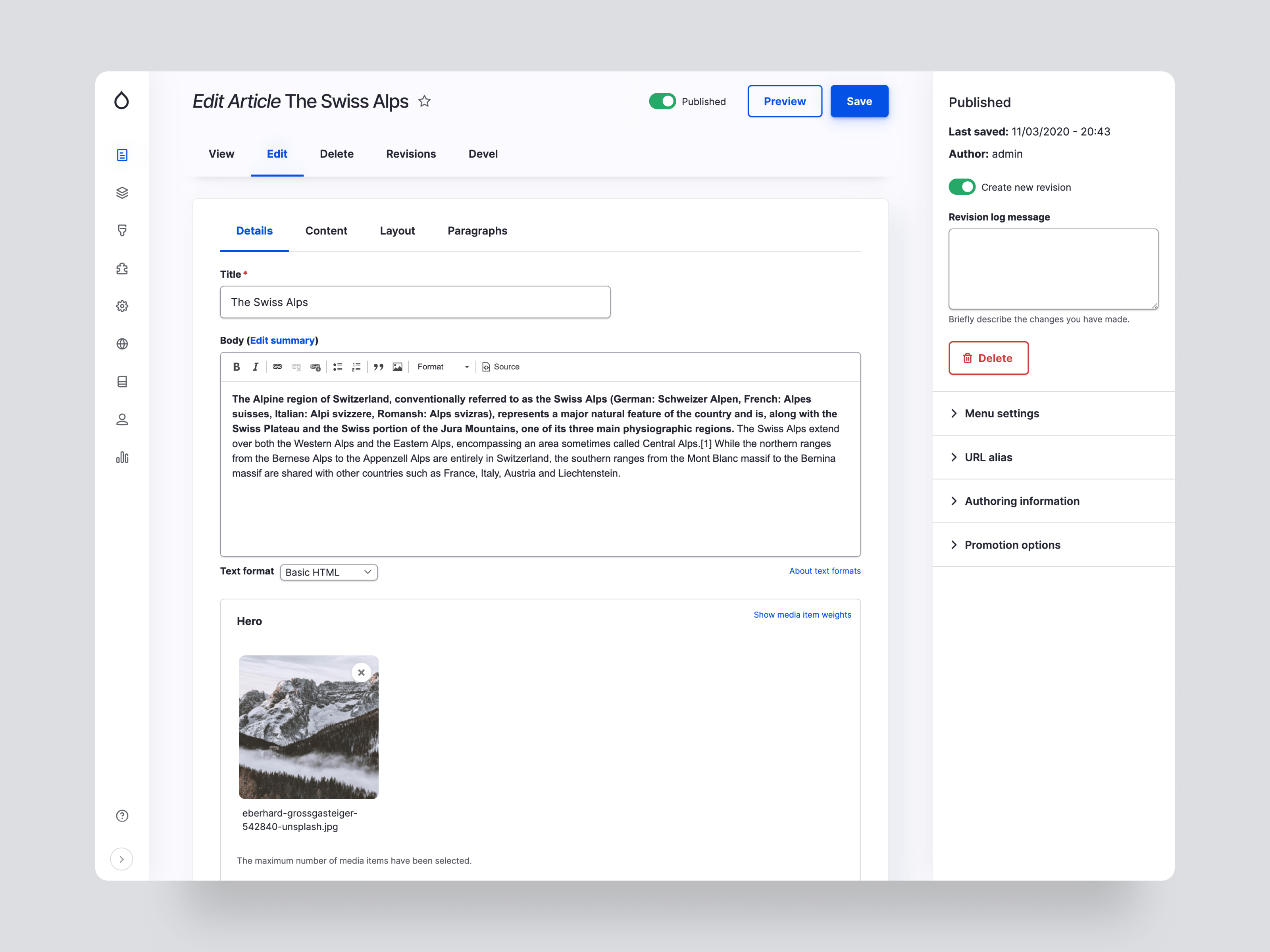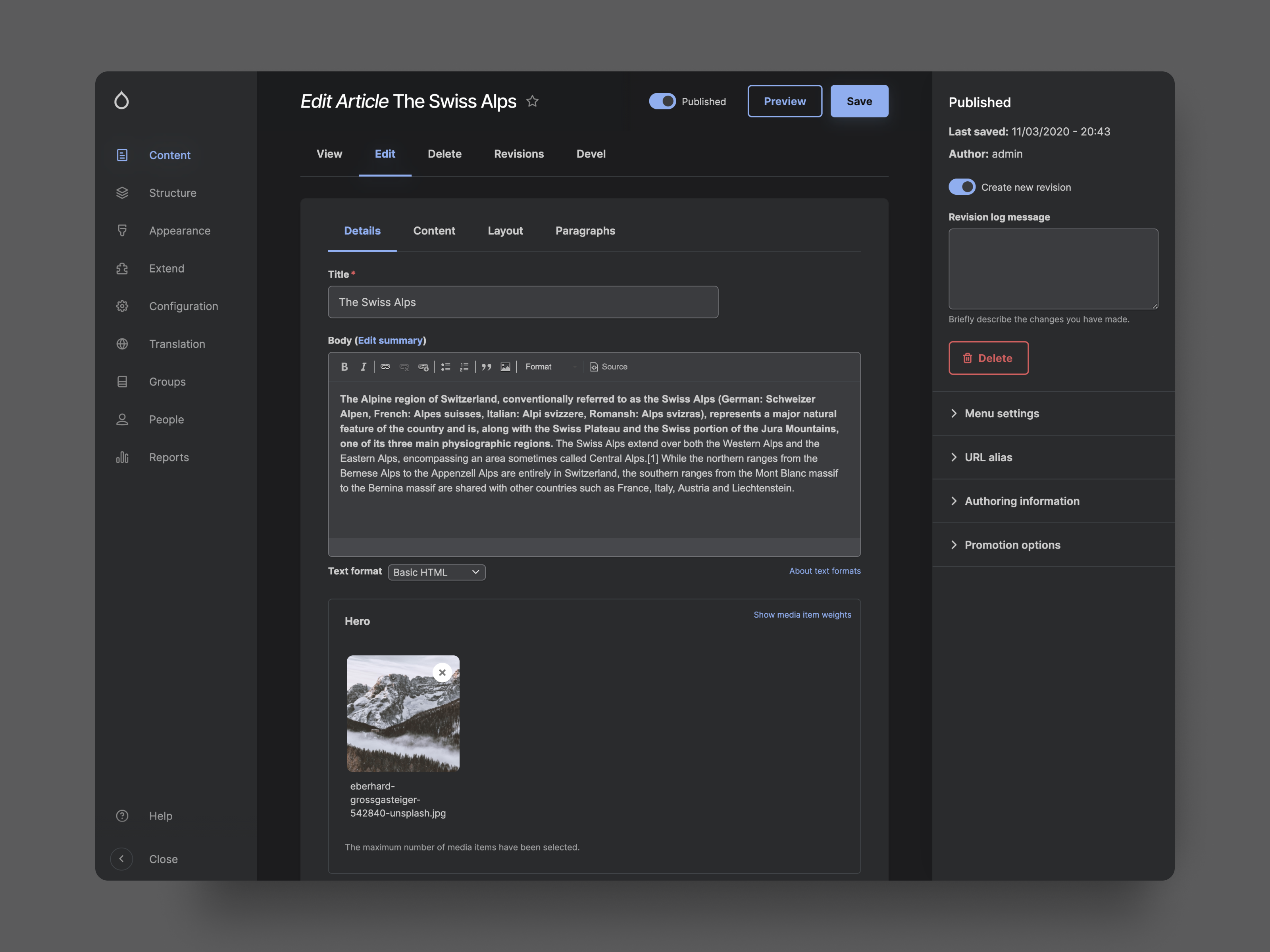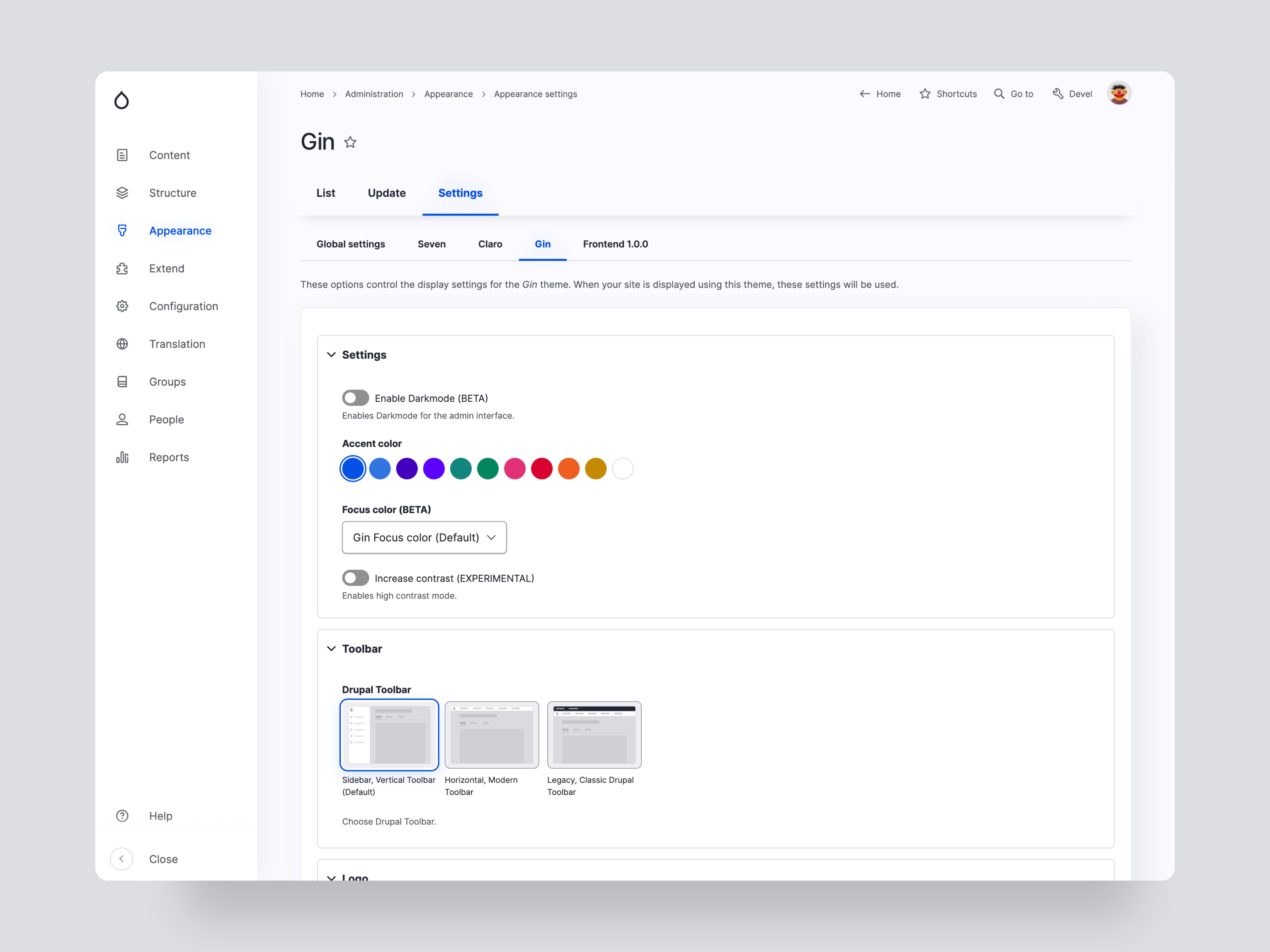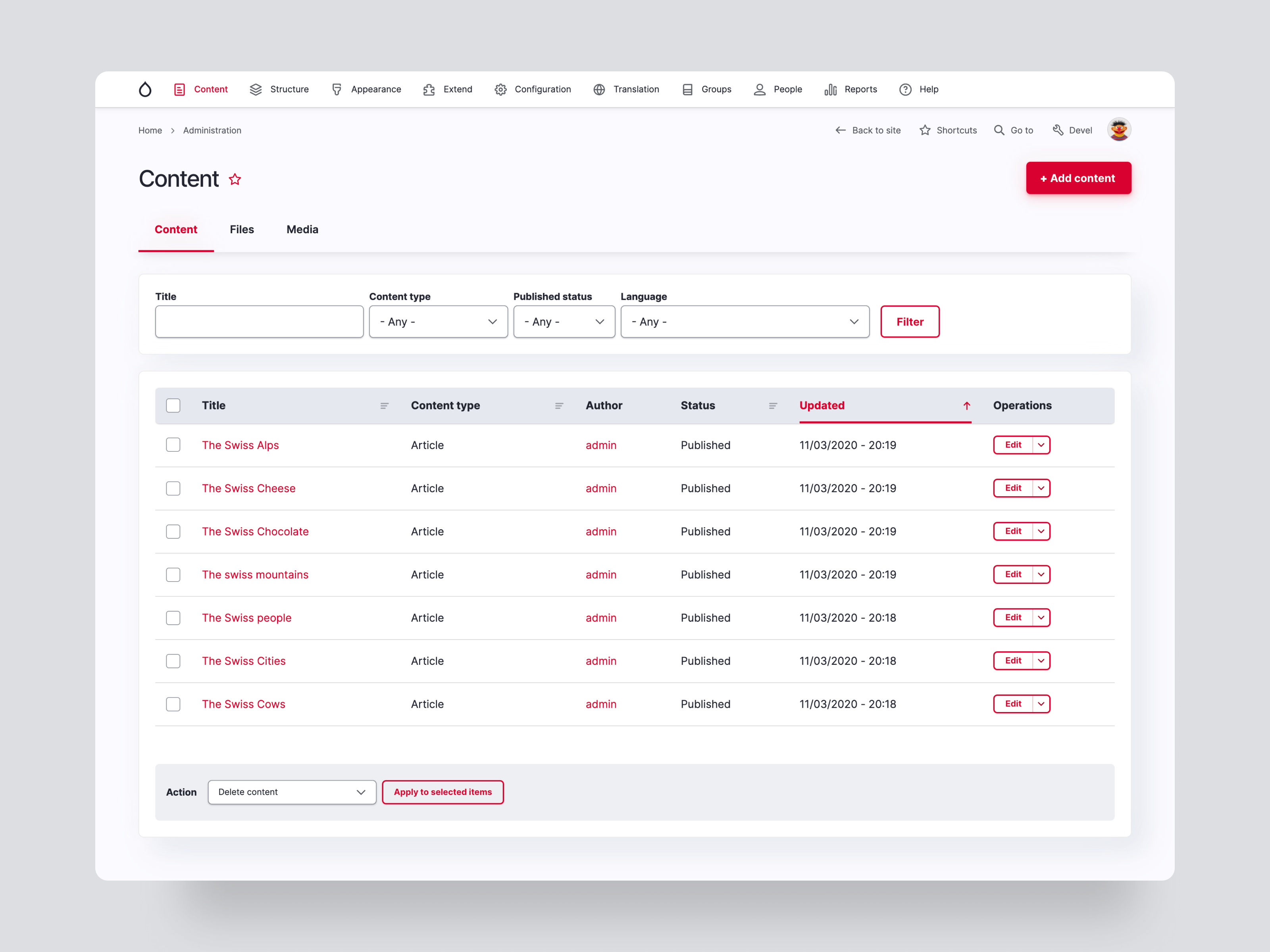A radically new UI layout paired with goodies like a Darkmode will give your Drupal's Admin interface a facelift. The Gin theme also includes things which are currently out of scope for Claro and/or some customisations we're experimenting with for the future. Built on the foundation of Claro from one of the lead designers of Claro & Drupal Design System.
Version
The 8.x-3.x requires Drupal 8.9+. This branch is actively maintained.
This uses the new "Future UI".
Older Versions
8.x-3.x-alpha37 is the last release to support Drupal 8.8.
8.x-2.x requires Drupal 8.8+
8.x-1.x requires Claro installed as a contrib module. (Drupal < 8.8)
Installation
composer require 'drupal/gin:^3.0'- Enable the Theme in the backend
/admin/appearance - Set it as default Administration theme
⚠️ Unable to install / Unable to update
This might be related to your minimum-stability setting in composer.
Solution: composer require drupal/gin_toolbar:^1.0@beta drupal/gin:^3.0@beta
Demo
A demo can be found over at simplytest.me.
Settings
Gin's Settings can be found at /admin/appearance/settings/gin
- ? Darkmode
- Accent colors (? Blue, ? Orange, ? Green, ? Red, ? Purple etc.)
- Use your own custom Accent color
- Ability to change the focus color
- Choose from 3 different Toolbars (Sidebar, Minimal, Legacy)
- User overrides
- Support for custom CSS overrides (see "Notes" section)
- Custom Logo support (e.g. Brand/Client)
- High contrast mode (Experimental)
Related Modules
For a better experience you can also use the following related modules:
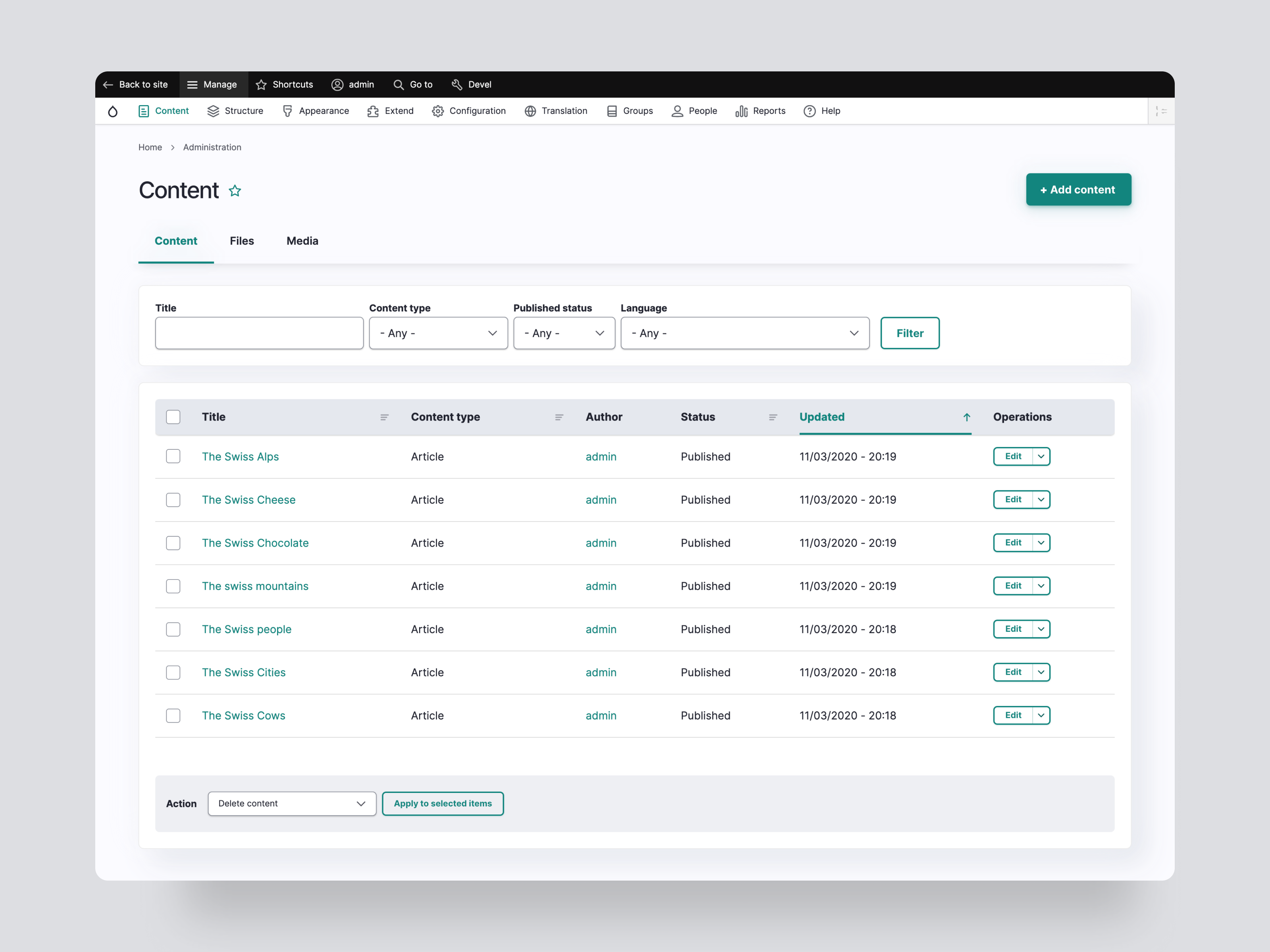
|
Gin ToolbarIs needed to enable the toolbar also for the Frontend (when logged into Drupal Admin) and for a consistent UX using the legacy toolbar (for which gin includes styling improvements) |
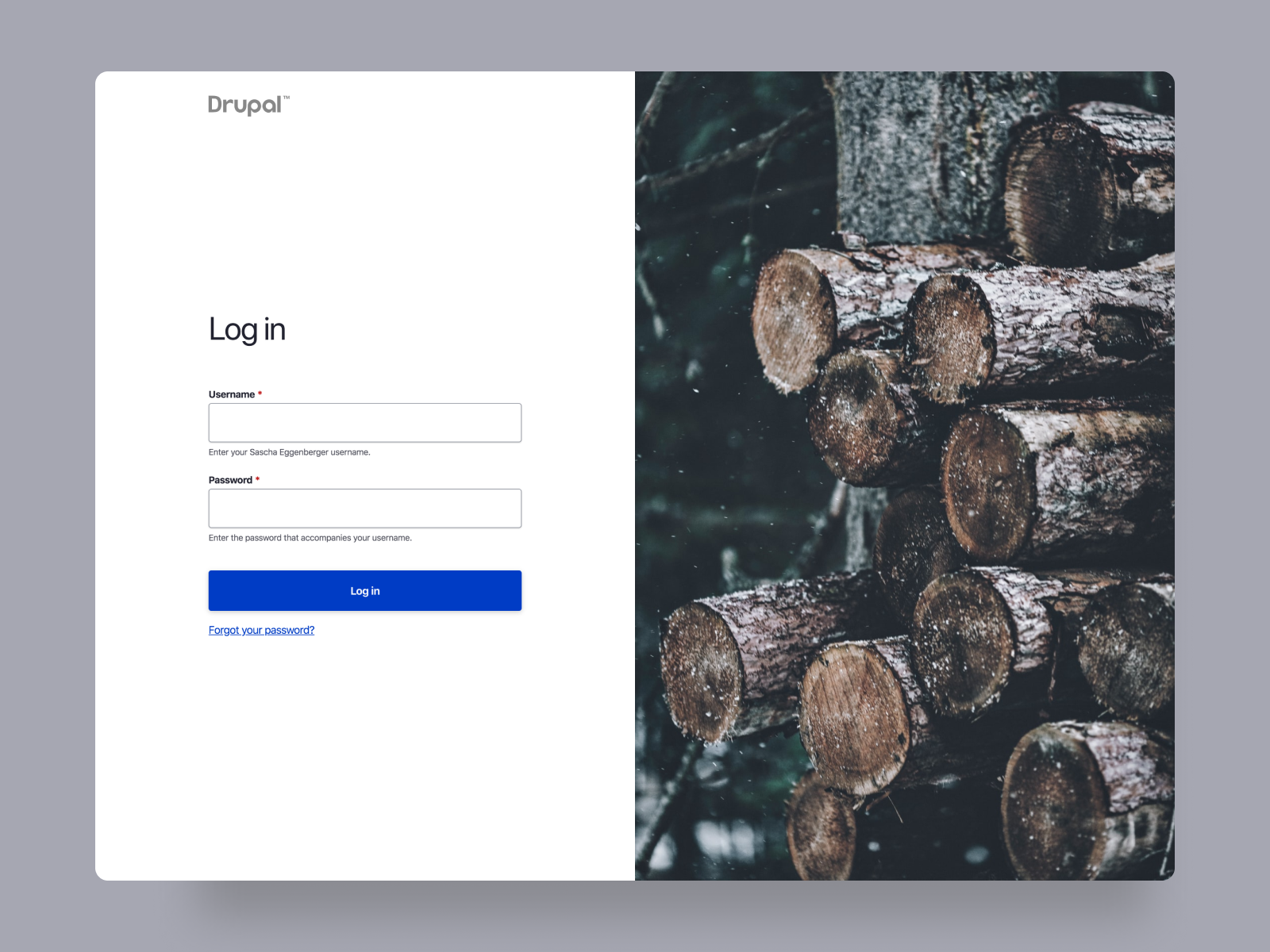
|
Gin LoginFor a simple but elegant Drupal Login screen (with Darkmode support) |
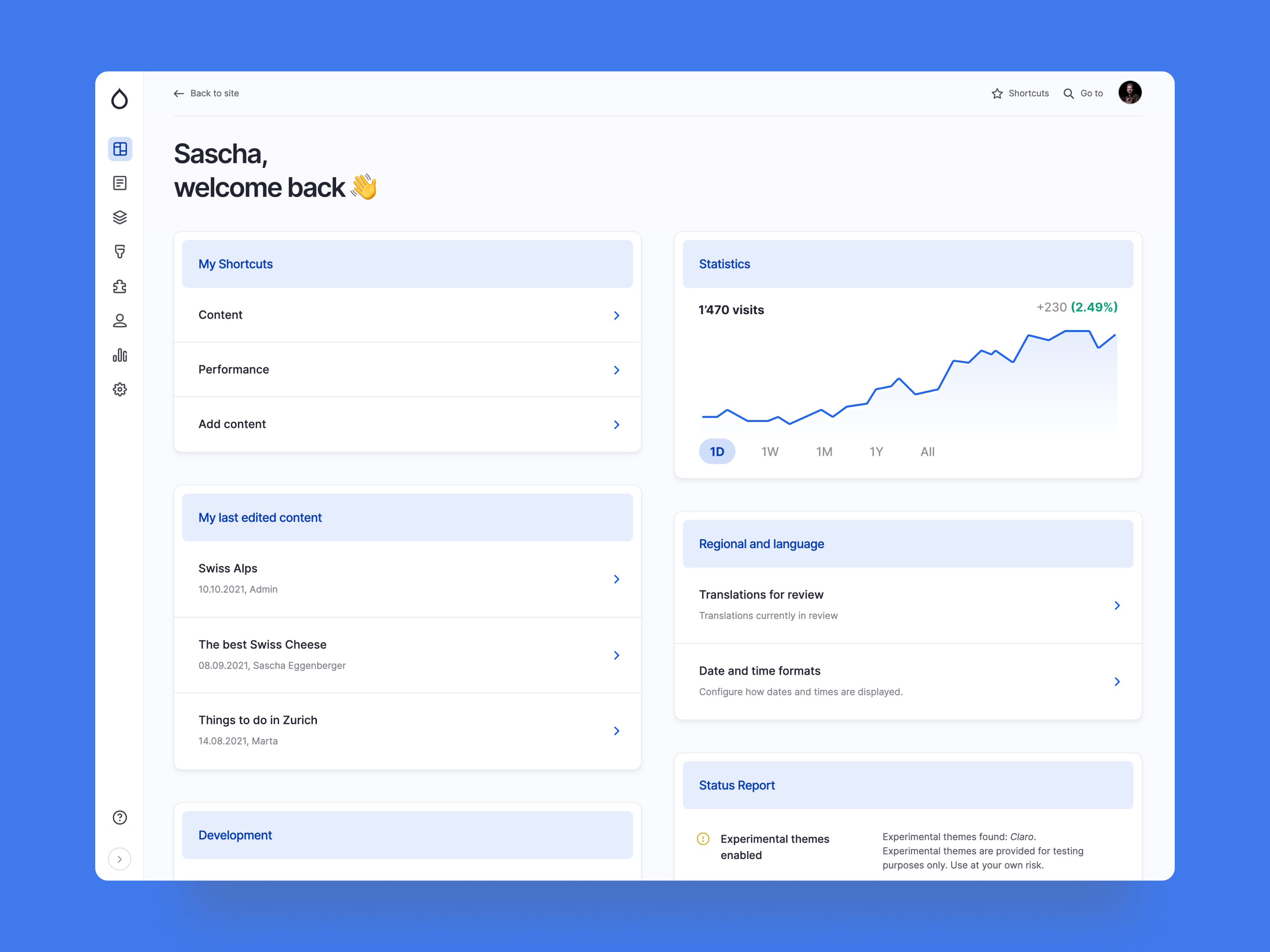
|
Gin DashboardConcept work ongoing for a Dashboard |
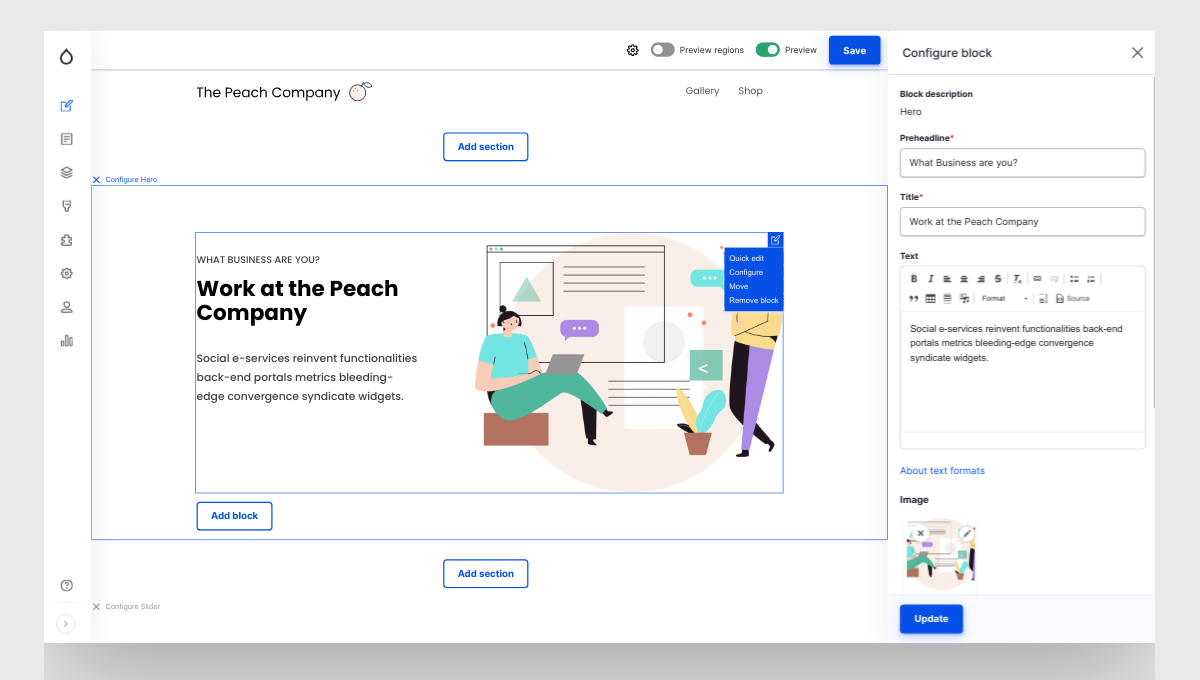
|
Gin Layout BuilderThis module brings the gin admin theme to the layout builder. |

|
Gin GutenbergAn integration between Gin theme and Gutenberg Editor to fix/improve the UI |
Recommendations
This theme works best together with:
Known Issues
⚠️ Icons missing
Icons in the navigation and/or throughout the UI are missing.
Solution: Change AdvAgg CSS Minification from YUI to Core.
See also #3213732: Remove YUI Compressor
⚠️ Unable to install / Unable to update
This might be related to your minimum-stability setting in composer.
Solution: composer require drupal/gin_toolbar:^1.0@beta drupal/gin:^3.0@beta
See also #3263669-2: unable to upgrade to latest alpha version with composer
Notes
Custom CSS
Add a file called gin-custom.css to your public files folder for simple CSS adjustments.
Frontend Toolbar offsets
Use the following CSS3 variables to automatically set the offsets (works with all toolbar variants):
.fixed-header {
position: fixed;
top: var(--ginHorizontalToolbarOffset, 0);
left: var(--ginVerticalToolbarOffset, 0);
width: calc(100% - var(--ginVerticalToolbarOffset, 0px));
}
? Get project updates
To get insights about Gin, recent changes and what's coming next:
Help secure the development of Gin ???
This theme is being developed in spare time. While the goal is not to make money from it, it does help to take days off from work to focus on working on it. You can sponsor starting at $1. Thanks to all sponsors who support this project financially ?.
Sponsoring Organisations
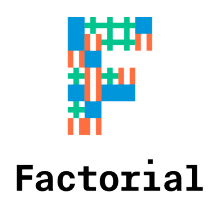
|
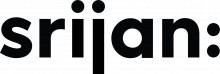
|
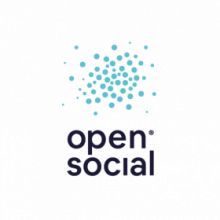
|

|

|

|

|