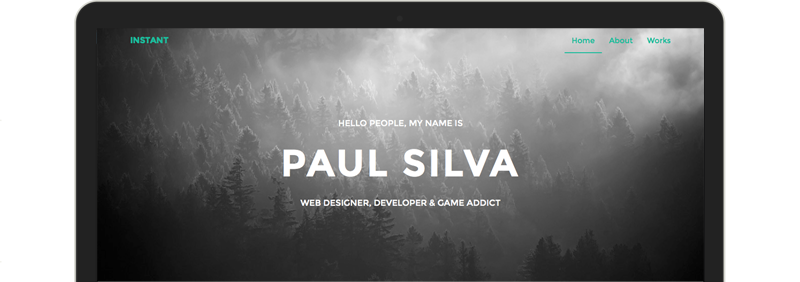Demo to see how the theme looks in a sample Drupal site Apply theme
Theme Information
Instant is a 3 pages theme created specially for freelancers wanting to showcase their work with a nice and minimal style. Comes with an index/portfolio page, an about page and a project page. Easy to configure. Got your portfolio page in minutes.
- Theme page http://www.blacktie.co/2014/05/instant-personal-portfolio-theme/
- Demo page http://startupov.net/theme/instant
INSTALLATION
- Install base theme - Bootstrap ( https://www.drupal.org/project/bootstrap )
- Create text field "field_project_role" and "field_project_type" for
node type "article". - Create image field "field_images" for node type "article".
- Create image field "field_header_image" for node type "page".
- Install theme "Bootstrap Instant".
- Settings theme on page /admin/appearance/settings/bootstrap_instant.
- Create two image styles on page /admin/config/media/image-styles, with effect
"Scale 945x630" and "Scale 360x240". First style need for page view node type
"article", field "field_images". Second for node type "article",
field "field_image" ( for front page). - Theme fully configured.
The sponsor of this module: Elasticweb.